Analyze Sharetribe data with Lemonado
Connecting your Sharetribe marketplace to Lemonado is fast and simple. Lemonado automatically syncs your Listings, Users, and Transactions data into a unified, AI-ready workspace where you can connect directly to AI tools like ChatGPT or Claude to explore insights, run analysis, and automate work.
Many Sharetribe teams struggle with limited analytics and manual reports. Lemonado removes that friction by turning your marketplace data into instant, actionable insights inside your favorite AI. You can also combine Sharetribe with tools like Stripe, Google Ads, or Sheets and ask your AI assistant questions like:
In the steps below, we'll walk you through connecting Sharetribe to Lemonado, verifying your data sync, and using AI tools to query your marketplace data.
If you’re new to Lemonado, click here to get started for free.
Step 1: Select Sharetribe
In your Lemonado workspace, select View all data sources under Connect your data on your Home screen. From the data source library, choose Sharetribe. This will open a setup window where you'll enter your API credentials.

Step 2: Enter Your Sharetribe Credentials
In the credentials window, enter your Client ID and Client Secret. You can find these in your Sharetribe Console under Build → Applications → API Keys (this may be called your developer or admin portal, depending on your setup).
Click Continue when finished.

Step 3: Confirm Connection
Once Lemonado successfully connects to your marketplace, you'll see a confirmation message.
Click Continue to start syncing your data. Wait for all data sources to complete syncing before proceeding.
Step 4: Choose your AI
After your Sharetribe marketplace is synced, connect it to your favorite AI assistant via Lemonado’s Model Context Protocol (MCP).
Available connections include Claude, ChatGPT, Gemini, n8n, Cursor, and more. Click the AI tool icon of your choice and follow the guided steps.
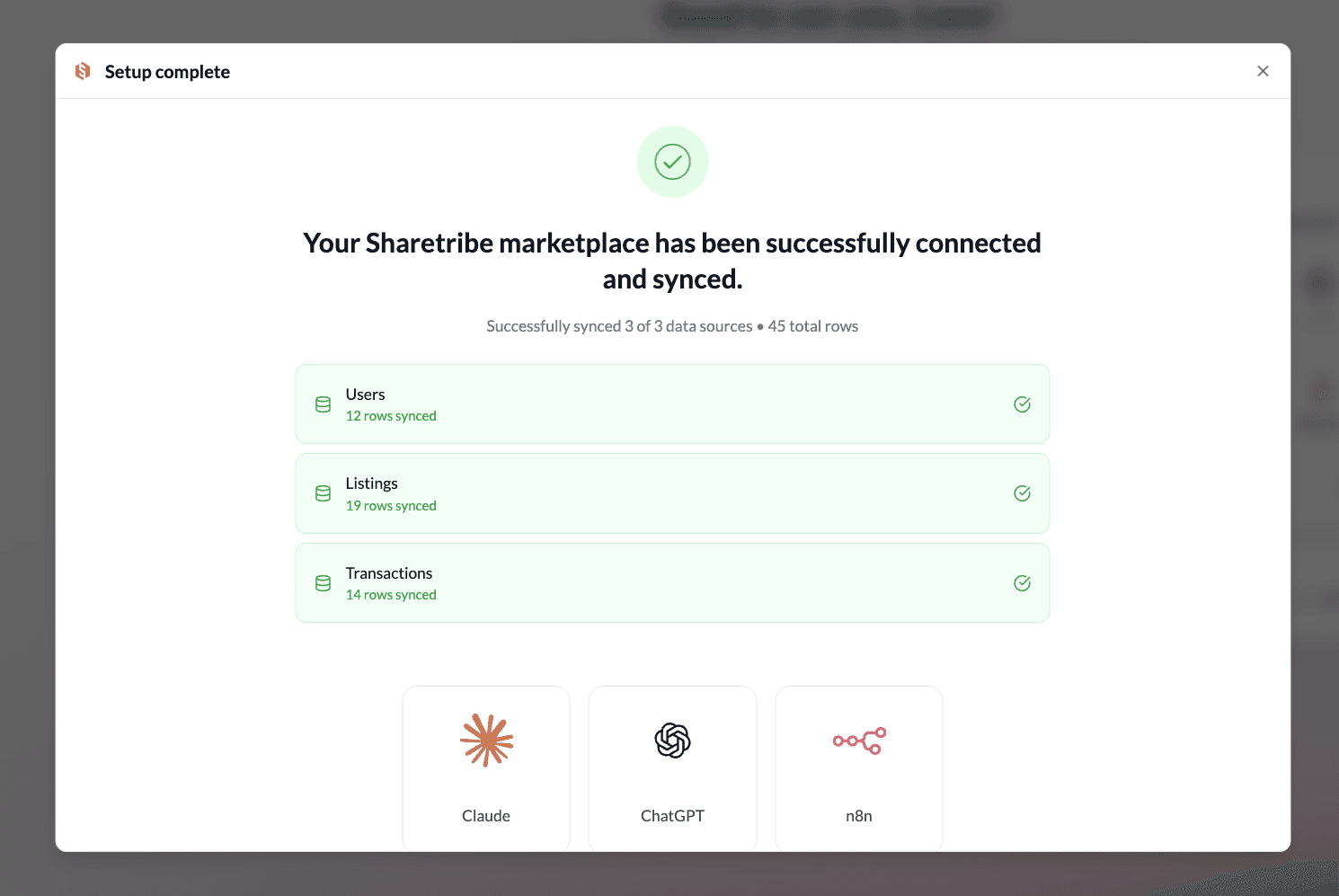
Step 5: Create an AI Connector
Name your connector (for example, “Sharetribe Connector”) and click Create AI Connector.
This gives your AI assistant secure, read-only access to your Sharetribe data. You can add more sources later, like Meta Ads, Google Analytics, or Stripe, for deeper, cross-tool insights.
Step 6: Connect your AI
Next, connect Lemonado MCP to your AI tool. Lemonado MCP operates as a remote server, simplifying the integration process.
Follow the step-by-step guide in this setup window, or select one of the links below for detailed instructions on connecting Lemonado MCP to your chosen AI assistant or workflow builder.
🔗 How to Connect Lemonado MCP to Claude
🔗 How to Connect Lemonado MCP to ChatGPT
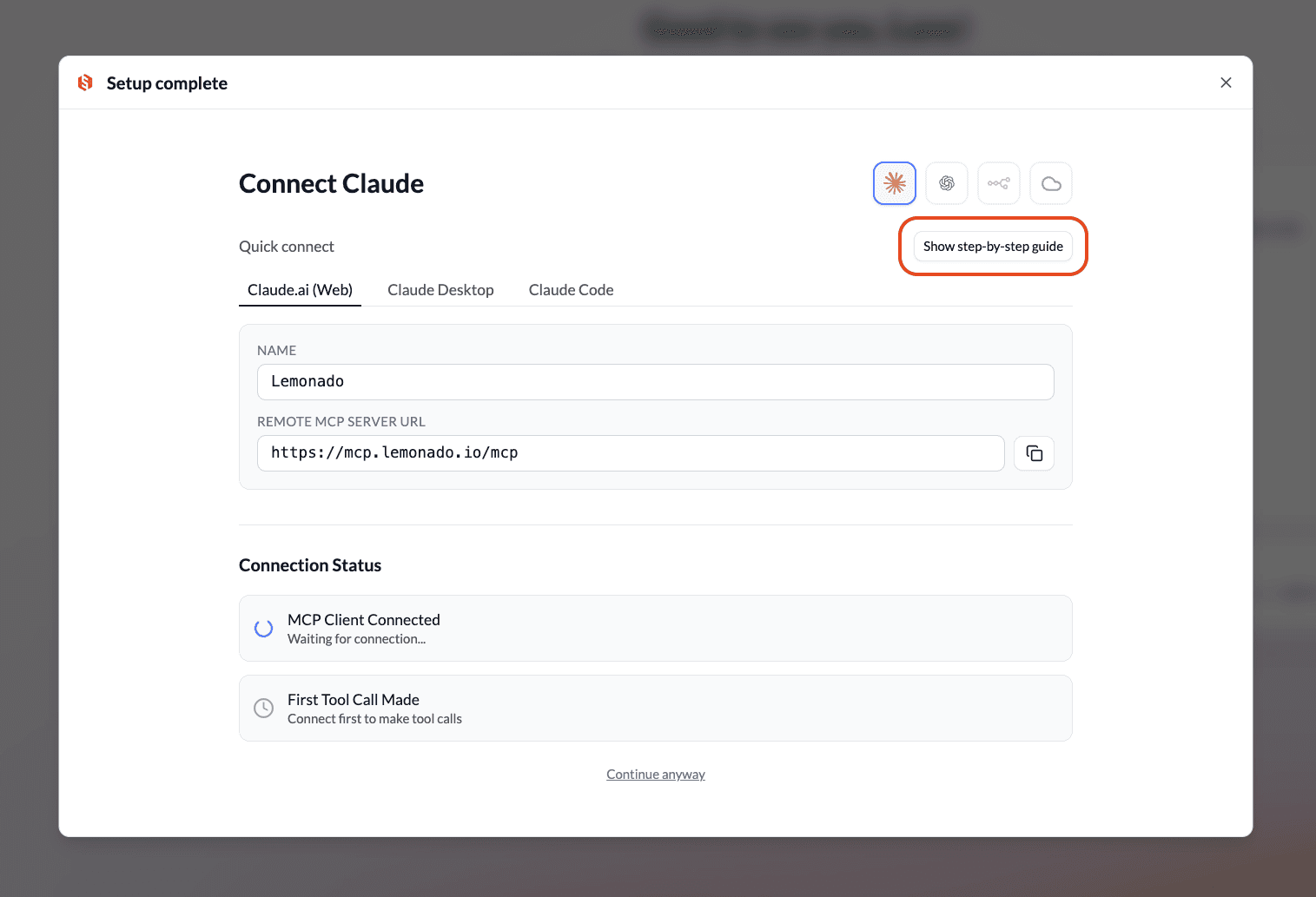
Step 7: Manage data access
By default, your connector has access to all data sources in your Lemonado workspace. To keep all sources connected, you can skip this step.
To customize data access, navigate to the left sidebar in your workspace and locate your new connector under AI CONNECTORS. Toggle All data sources off and select specific sources and accounts. This is useful for:
Reducing context consumption
Limiting data access for individual users and teams you share this connector with
You can modify these settings at any time.
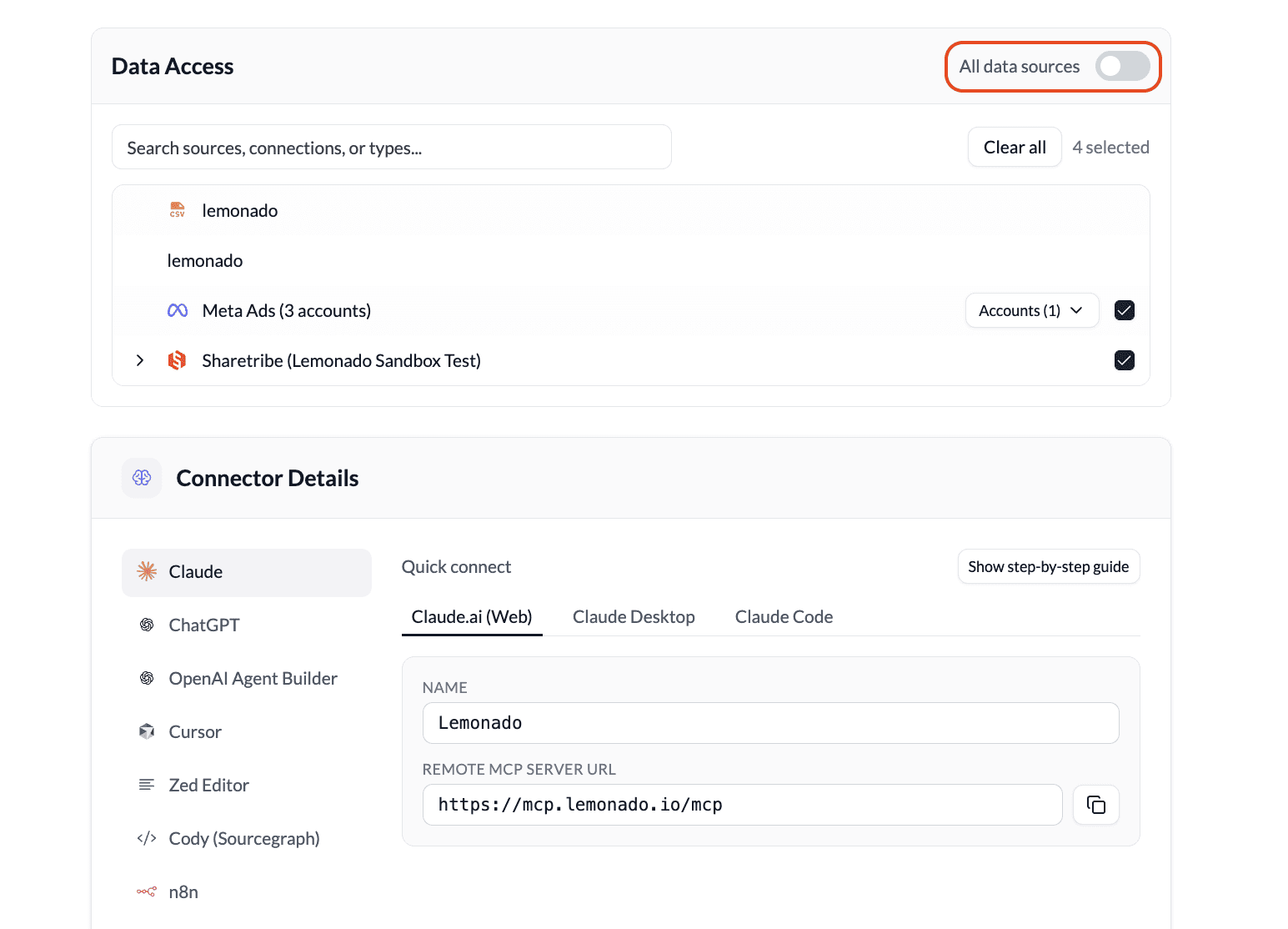
Now that you've successfully connected your Sharetribe account to Lemonado, your AI assistant can analyze your marketplace data instantly with prompts like:
More tutorials and configuration options are available in our Resource Center.
Have questions? Contact us anytime at hello@lemonado.io.
Share this post
More tutorials
Stop fighting with data. Start feeding your AI.
Connect your data to AI and free your team from reporting and busywork.





