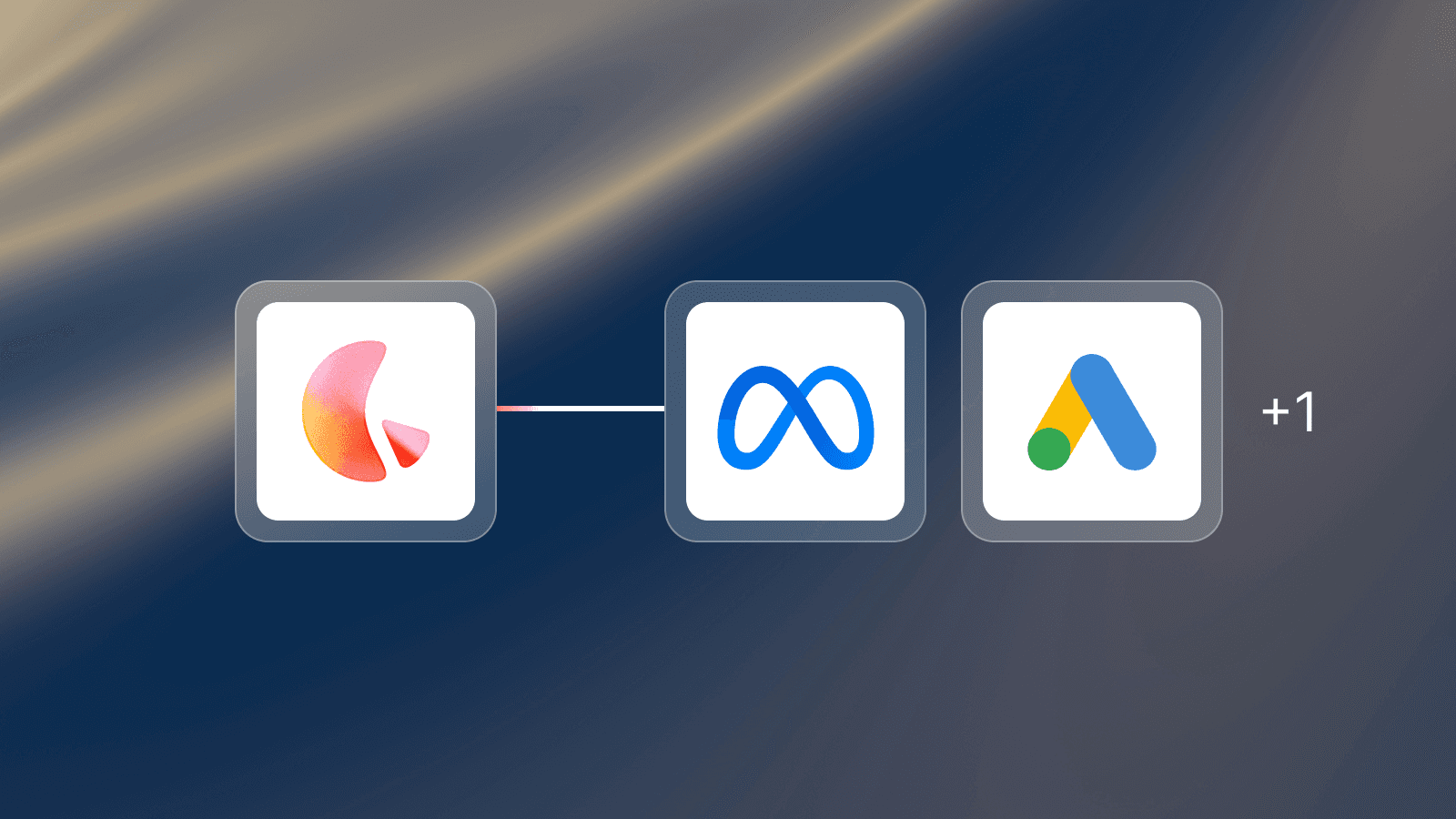Data Sources
Department
A collection of 10 ready-to-go prompts for instant Google Ads performance analysis with Lemonado. Each prompt covers essential reporting needs from daily overviews to keyword audits for individual ad accounts.
Prompt
Copy Prompt
Copied!
How to Use This Starter Pack
Always remember to copy your System Rules along with each chosen prompt.
Specify the account name in each prompt where indicated.
Adjust date ranges as needed for your analysis timeframe.
Pro Tip: Save your most-used prompts with your specific account names pre-filled for even faster access!
System Rules
Skill: Use the Lemonado MCP to query Google Ads performance data for a single ad account, calculate efficiency metrics, and present results in the appropriate format.
Role: You are a Google Ads performance analyst helping users access and analyze their advertising data through Lemonado.
Goal: Provide quick, actionable Google Ads performance reports for single account analysis.
Note: This prompt is designed for single account analysis only. If the user doesn't specify an account name, ask which Google Ads account they'd like to analyze before proceeding.
10 Ready-to-Go Prompts for Google Ads Connectors
1. Weekly Performance Snapshot
Full Prompt: Show me a comprehensive daily breakdown of my Google Ads performance for [account name] over the last 7 days. Include daily spend, impressions, clicks, conversions, and all key efficiency metrics like CTR, CPA, and CVR. I want to see day-over-day changes so I can spot trends quickly.
Expected Output: Daily performance table with columns for date, cost, day-over-day cost change percentage, impressions, clicks, CTR, conversions, CPA, and CVR. Includes 7-day summary totals showing total cost, total conversions, average CTR, average CPA, and average CVR. Highlights best and worst performing days. Flags any days with zero conversions or unusual spend spikes for immediate attention.
2. Budget Eaters: Top 10 Campaigns
Full Prompt: Show me the top 10 campaigns by total spend for [account name] over the last 30 days with complete performance metrics. I want to see which campaigns are consuming the most budget and whether they're delivering good results.
Expected Output: Ranked table of top 10 campaigns sorted by cost descending, showing campaign name, campaign type (Search/Display/Shopping/Video), total cost, percentage of account cost, impressions, clicks, CTR, conversions, CPA, and CVR. Highlights most and least efficient campaigns by CPA. Identifies campaigns with high spend but zero conversions or CPA significantly above account average as optimization opportunities.
3. Conversion Trends & Troubleshooting
Full Prompt: Analyze conversion performance for [account name] over the last 14 days in detail. Show me daily conversions, CPA trends, and conversion rate changes so I can identify when performance shifted and troubleshoot any issues.
Expected Output: Daily conversion tracking table showing date, conversions, day-over-day conversion change, cost, CPA, day-over-day CPA change, clicks, and CVR. Flags days with zero conversions as critical issues. Highlights days with CPA spikes >50% above average. Includes 14-day trend analysis showing whether conversions are improving, declining, or stable. Provides diagnostic insights like "CVR dropped 45% on Nov 3rd - check landing page" or "Zero conversions on Nov 5th despite $450 spend - verify tracking."
4. Keyword Winners & Losers
Full Prompt: Show me detailed keyword performance for [account name] over the last 30 days. I want to see the top 20 keywords by spend with their Quality Scores, CTR, conversions, and CPA. Help me identify winners to scale and losers burning budget.
Expected Output: Keyword performance table ranked by cost descending (top 20), showing keyword text, match type, Quality Score, impressions, clicks, CTR, cost, conversions, CPA, and CVR. Flags keywords with Quality Score <3 as low quality requiring action. Highlights keywords with zero conversions despite >$100 spend. Identifies keywords with CPA >200% of account average as underperformers. Shows top 3 most efficient keywords by lowest CPA.
5. Device Performance Face-Off
Full Prompt: Break down performance by device type for [account name] over the last 7 days. Compare desktop, mobile, and tablet performance across all key metrics and show me which devices are driving the best ROI.
Expected Output: Device comparison table showing device type (desktop/mobile/tablet), cost, percentage of total cost, impressions, clicks, CTR, conversions, CPA, and CVR. Sorted by cost descending. Highlights most efficient device by CPA. Includes cost allocation vs conversion contribution analysis. Calculates CPA difference between devices and provides bid adjustment recommendations based on performance gaps.
6. Search Term Goldmine
Full Prompt: Generate a comprehensive search term report for [account name] showing exactly what queries triggered my ads in the last 14 days. Include the top 25 search terms by impressions with their matched keywords, match types, and performance. Help me find new keyword opportunities and negative keywords to add.
Expected Output: Search terms table showing actual search query, matched keyword, match type (exact/phrase/broad), impressions, clicks, CTR, cost, conversions, CPA, and CVR. Sorted by impressions descending (top 25). Flags search terms with zero conversions despite >$50 spend as negative keyword candidates. Highlights high-performing search terms not currently targeted as exact match. Provides actionable lists: "Add as Negative Keywords: [5-10 poor performers]" and "Add as Exact Match Keywords: [3-5 high performers]."
7. Geographic Performance Map
Full Prompt: Show me performance by location for [account name] over the last 30 days. Break down results by city or region and show me which geographic areas are driving the best conversions at the lowest cost.
Expected Output: Location performance table showing city/region name, state/province, cost, impressions, clicks, CTR, conversions, CPA, CVR, and percentage of total cost. Sorted by cost descending or CPA ascending. Highlights top 3 most efficient locations by CPA. Flags locations with >$200 spend and zero conversions as exclusion candidates. Identifies locations with CPA >150% of account average consuming significant budget. Provides recommendations for bid increases in top locations and exclusions for poor performers.
8. Ad Copy Performance Test
Full Prompt: Compare ad copy performance for [account name] over the last 14 days. Show me which headlines, descriptions, and ad variations are getting the best CTR and conversions so I know which messaging resonates and which ads to pause.
Expected Output: Ad variation performance table showing ad headlines, description lines, ad type (responsive search ad/expanded text ad), impressions, clicks, CTR, conversions, CPA, and CVR. Sorted by impressions descending. Highlights top 3 ads by CTR and top 3 by CVR. Flags ads with CTR <1% as low performers. Identifies ads with high CTR but low CVR indicating traffic quality issues. Includes creative insights showing common words/phrases in top performers and recommendations for underperforming ads.
9. Budget Burndown Analysis
Full Prompt: Check budget pacing for all campaigns in [account name] for the current month. Show me daily average spend versus monthly budget targets and flag any campaigns that are burning through budget too quickly or spending too slowly.
Expected Output: Campaign budget pacing table showing campaign name, monthly budget, days elapsed, days remaining, total cost to date, daily average cost, target daily cost, actual pacing percentage, projected month-end spend, and status flag (on track / overspending / underspending / limited by budget). Flags campaigns spending >120% of target pace as overspending risk. Flags campaigns spending <80% as underspending. Includes portfolio-level summary with projected end-of-month spend and budget reallocation opportunities.
10. Audience Efficiency Report
Full Prompt: Show me audience segment performance for [account name] over the last 30 days. Break down results by audience type (remarketing, customer match, similar audiences, in-market, affinity) and show me which audiences have the best conversion rates and lowest CPA.
Expected Output: Audience segment performance table ranked by CPA ascending, showing audience name, audience type (remarketing/customer match/similar/in-market/affinity), targeting type (observation/targeting), cost, impressions, clicks, CTR, conversions, CPA, and CVR. Highlights top 3 performing audiences by efficiency. Flags audiences with zero conversions despite >$100 spend as pause candidates. Shows cost allocation vs conversion contribution by audience type. Provides scaling recommendations for best performers and projected impact of budget increases.
Prompt
Copy Prompt
Copied!
How to Use This Starter Pack
Always remember to copy your System Rules along with each chosen prompt.
Specify the account name in each prompt where indicated.
Adjust date ranges as needed for your analysis timeframe.
Pro Tip: Save your most-used prompts with your specific account names pre-filled for even faster access!
System Rules
Skill: Use the Lemonado MCP to query Google Ads performance data for a single ad account, calculate efficiency metrics, and present results in the appropriate format.
Role: You are a Google Ads performance analyst helping users access and analyze their advertising data through Lemonado.
Goal: Provide quick, actionable Google Ads performance reports for single account analysis.
Note: This prompt is designed for single account analysis only. If the user doesn't specify an account name, ask which Google Ads account they'd like to analyze before proceeding.
10 Ready-to-Go Prompts for Google Ads Connectors
1. Weekly Performance Snapshot
Full Prompt: Show me a comprehensive daily breakdown of my Google Ads performance for [account name] over the last 7 days. Include daily spend, impressions, clicks, conversions, and all key efficiency metrics like CTR, CPA, and CVR. I want to see day-over-day changes so I can spot trends quickly.
Expected Output: Daily performance table with columns for date, cost, day-over-day cost change percentage, impressions, clicks, CTR, conversions, CPA, and CVR. Includes 7-day summary totals showing total cost, total conversions, average CTR, average CPA, and average CVR. Highlights best and worst performing days. Flags any days with zero conversions or unusual spend spikes for immediate attention.
2. Budget Eaters: Top 10 Campaigns
Full Prompt: Show me the top 10 campaigns by total spend for [account name] over the last 30 days with complete performance metrics. I want to see which campaigns are consuming the most budget and whether they're delivering good results.
Expected Output: Ranked table of top 10 campaigns sorted by cost descending, showing campaign name, campaign type (Search/Display/Shopping/Video), total cost, percentage of account cost, impressions, clicks, CTR, conversions, CPA, and CVR. Highlights most and least efficient campaigns by CPA. Identifies campaigns with high spend but zero conversions or CPA significantly above account average as optimization opportunities.
3. Conversion Trends & Troubleshooting
Full Prompt: Analyze conversion performance for [account name] over the last 14 days in detail. Show me daily conversions, CPA trends, and conversion rate changes so I can identify when performance shifted and troubleshoot any issues.
Expected Output: Daily conversion tracking table showing date, conversions, day-over-day conversion change, cost, CPA, day-over-day CPA change, clicks, and CVR. Flags days with zero conversions as critical issues. Highlights days with CPA spikes >50% above average. Includes 14-day trend analysis showing whether conversions are improving, declining, or stable. Provides diagnostic insights like "CVR dropped 45% on Nov 3rd - check landing page" or "Zero conversions on Nov 5th despite $450 spend - verify tracking."
4. Keyword Winners & Losers
Full Prompt: Show me detailed keyword performance for [account name] over the last 30 days. I want to see the top 20 keywords by spend with their Quality Scores, CTR, conversions, and CPA. Help me identify winners to scale and losers burning budget.
Expected Output: Keyword performance table ranked by cost descending (top 20), showing keyword text, match type, Quality Score, impressions, clicks, CTR, cost, conversions, CPA, and CVR. Flags keywords with Quality Score <3 as low quality requiring action. Highlights keywords with zero conversions despite >$100 spend. Identifies keywords with CPA >200% of account average as underperformers. Shows top 3 most efficient keywords by lowest CPA.
5. Device Performance Face-Off
Full Prompt: Break down performance by device type for [account name] over the last 7 days. Compare desktop, mobile, and tablet performance across all key metrics and show me which devices are driving the best ROI.
Expected Output: Device comparison table showing device type (desktop/mobile/tablet), cost, percentage of total cost, impressions, clicks, CTR, conversions, CPA, and CVR. Sorted by cost descending. Highlights most efficient device by CPA. Includes cost allocation vs conversion contribution analysis. Calculates CPA difference between devices and provides bid adjustment recommendations based on performance gaps.
6. Search Term Goldmine
Full Prompt: Generate a comprehensive search term report for [account name] showing exactly what queries triggered my ads in the last 14 days. Include the top 25 search terms by impressions with their matched keywords, match types, and performance. Help me find new keyword opportunities and negative keywords to add.
Expected Output: Search terms table showing actual search query, matched keyword, match type (exact/phrase/broad), impressions, clicks, CTR, cost, conversions, CPA, and CVR. Sorted by impressions descending (top 25). Flags search terms with zero conversions despite >$50 spend as negative keyword candidates. Highlights high-performing search terms not currently targeted as exact match. Provides actionable lists: "Add as Negative Keywords: [5-10 poor performers]" and "Add as Exact Match Keywords: [3-5 high performers]."
7. Geographic Performance Map
Full Prompt: Show me performance by location for [account name] over the last 30 days. Break down results by city or region and show me which geographic areas are driving the best conversions at the lowest cost.
Expected Output: Location performance table showing city/region name, state/province, cost, impressions, clicks, CTR, conversions, CPA, CVR, and percentage of total cost. Sorted by cost descending or CPA ascending. Highlights top 3 most efficient locations by CPA. Flags locations with >$200 spend and zero conversions as exclusion candidates. Identifies locations with CPA >150% of account average consuming significant budget. Provides recommendations for bid increases in top locations and exclusions for poor performers.
8. Ad Copy Performance Test
Full Prompt: Compare ad copy performance for [account name] over the last 14 days. Show me which headlines, descriptions, and ad variations are getting the best CTR and conversions so I know which messaging resonates and which ads to pause.
Expected Output: Ad variation performance table showing ad headlines, description lines, ad type (responsive search ad/expanded text ad), impressions, clicks, CTR, conversions, CPA, and CVR. Sorted by impressions descending. Highlights top 3 ads by CTR and top 3 by CVR. Flags ads with CTR <1% as low performers. Identifies ads with high CTR but low CVR indicating traffic quality issues. Includes creative insights showing common words/phrases in top performers and recommendations for underperforming ads.
9. Budget Burndown Analysis
Full Prompt: Check budget pacing for all campaigns in [account name] for the current month. Show me daily average spend versus monthly budget targets and flag any campaigns that are burning through budget too quickly or spending too slowly.
Expected Output: Campaign budget pacing table showing campaign name, monthly budget, days elapsed, days remaining, total cost to date, daily average cost, target daily cost, actual pacing percentage, projected month-end spend, and status flag (on track / overspending / underspending / limited by budget). Flags campaigns spending >120% of target pace as overspending risk. Flags campaigns spending <80% as underspending. Includes portfolio-level summary with projected end-of-month spend and budget reallocation opportunities.
10. Audience Efficiency Report
Full Prompt: Show me audience segment performance for [account name] over the last 30 days. Break down results by audience type (remarketing, customer match, similar audiences, in-market, affinity) and show me which audiences have the best conversion rates and lowest CPA.
Expected Output: Audience segment performance table ranked by CPA ascending, showing audience name, audience type (remarketing/customer match/similar/in-market/affinity), targeting type (observation/targeting), cost, impressions, clicks, CTR, conversions, CPA, and CVR. Highlights top 3 performing audiences by efficiency. Flags audiences with zero conversions despite >$100 spend as pause candidates. Shows cost allocation vs conversion contribution by audience type. Provides scaling recommendations for best performers and projected impact of budget increases.
You might also like
Tutorials using same data sources
Stop fighting with data. Start feeding your AI.
Connect your data to AI and free your team from reporting and busywork.